Tag: Security
-
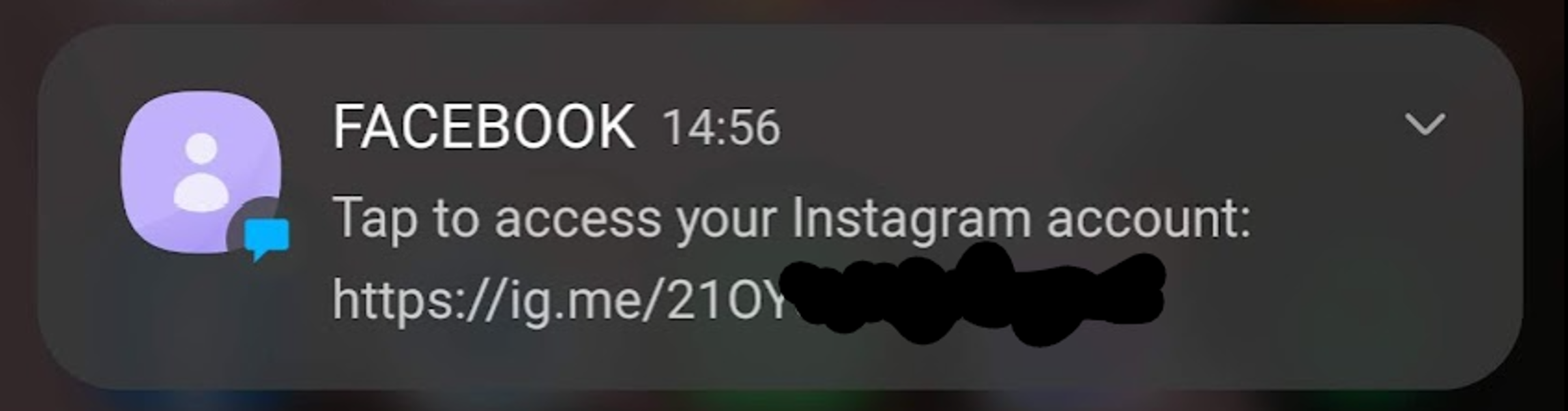
Meta Hacks: A Cautionary Tale
If you receive a text like this one, it appears to be (and is) a legitimate one from Meta. However, you are very likely being hacked! I get contacted on a regular basis about hacked accounts and how to recover them. This particular case had me stumped for a while; ingenious hackers were able to re-gain access…
-
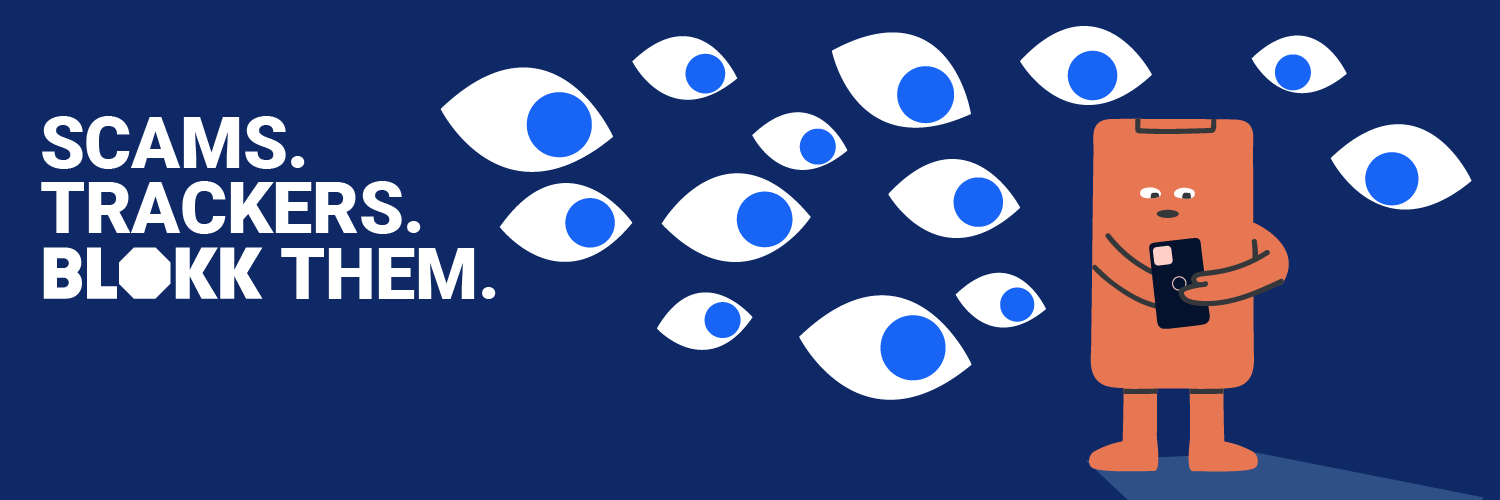
BLOKK: Stop Tracking Me
Did you know that nearly all of your apps are leaking data? At Revoke, we recently launched a new app: BLOKK. Without BLOKK, your phone is leaking data and you have no visibility or control over what is happening! Apple claims to be privacy-centric… Google makes no such claims… many app developers do not inform…
-

Data Protection Day 2022 – Data Dystopia is here already!
Happy Data Protection Day 2022! I was invited by Santander Work Café to give a talk today (thank you for the invitation!) on Data Protection Day. My talk was initially inspired by two main events; 1. A recent hack and compromise of an account (twice!) despite having 2FA on (also known as two factor, two-step or multi-factor authentication).…
-

Online Privacy in a Post-COVID World
I recently gave a talk to the PrivSec Global virtual conference about online privacy after Covid. The coronavirus pandemic has had seismic effects across society and business as a whole and the challenges it has brought to data protection are huge. The speed of change required and the unpredictable nature of pandemics had made it…
-

Data Protection: Risks, Rights & Solutions
I just gave a talk during Data Protection Week here in Jersey as part of our regulator, the Jersey Office of the Information Commissioner’s series of events. Here is a selection of the slides I used; You do have rights and you should exercise them!
-
Office 365 Multi-Factor Authentication Setup and Implications
Since the great announcement of Office 365 Multi-Factor Authentication (MFA) (sometimes called 2FA or 2 Factor Authentication) being made available to (nearly) all Office 365 subscribers for FREE, we have been working with some of our clients on achieving the right balance of security versus usability and practicality. This post covers some of the implications…
-
SharePoint Evolution 2013 – #COM716 Slides
Last week was another excellent conference – SharePoint Evolution is one of these environments where you will see a bunch of other speakers attending sessions and taking notes, learning from each other’s real world experience. In particular AC’s (Andrew Connell) session on Single Page Applications using a host of open source JavaScript libraries to build…
-
Office365 – Open PDF in the Browser
SharePoint 2010 and SharePoint 2010 Online have a default setting which prevents certain files (e.g. PDF) from being opened in the browser. This setting is in Central Administration – “Permissive Browser File Handling”, which allows users to open files in their native applications. This can be considered a security risk… however most organisations I have…
-
There are no logon servers available – Create Cached Credentials over PPTP VPN
If you need to re-install Windows (7 for me, but this should be valid for any) on a “work” laptop when away from the Active Directory domain you may have difficulties setting up and logging in using your domain account due to the domain not being available until after you setup a VPN connection (however…