With VMWare Workstation 8, you may encounter display issues after installing VMWare Tools in a Windows Server 2012 RC0 environment.
To address this, ensure that the “Accelerate 3D graphics” is checked or you may have weird display issues (I was unable to see mine… behaved like it was stuck as a screensaver)
I’m sure VMWare will issue an update which requires a reboot & re-install soon.. but maybe by that time we’ll all be using Windows 8 with the Hyper-V role enabled and VHDX goodness….
(Thanks to my colleague Paul Shell!)
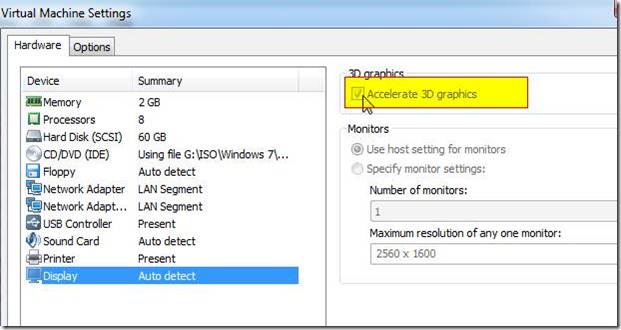
Leave a Reply