The Problem
I came across the following error message when activating Windows 8 Enterprise x64 RTM en-gb, downloaded from MSDN:
“Error 0x8007007B The File name, directory name, or volume label syntax is incorrect.”
The Solution
Using the key provided to you (MSDN etc.) you will need to run the following in an elevated command prompt – if you are new to Windows 8, click Start –> type “cmd” –> right-click on a command prompt and select “Run as administrator” in the bottom of the page:
Next type the following commands:
slmgr.vbs /ipk {YOUR KEY HERE}
slmgr.vbs /ato
The first command will update the key.
The second command will activate Windows.
Hope that helps!
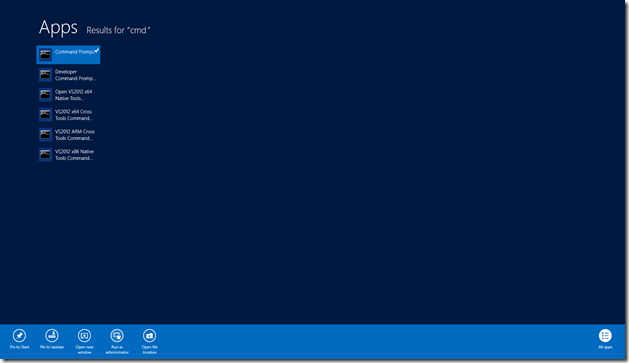
Leave a Reply