A curious error occurred on Office365 the other day… nobody was able to access a document library on SharePoint Online – the helpful error message was “The server block is not well formed”…
Without access to the server logs I raised a service request and after trying loads of things that didn’t help I was advised to create a new view… without access to the list itself here is how (easy really but just in case anybody else finds this error!)
1. Log into the site
2. Go to site actions > site settings
3. Click on site libraries and lists (under Site administration)
4. Click on the library with the problem
5. Now you are in the settings page of that library, scroll down to the views and you should be able to create a view – ensure it is the default view (you can reset this if/when you fix the broken view!)
This happened on a site upgraded from SharePoint 2007 Online… unsure if that is related.
Hope this helps somebody!
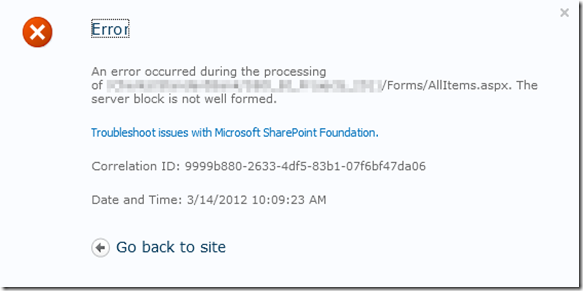
Leave a Reply