The best practice Gods will be reserving a biblical plague or two for this one… but I encountered a situation today whereby the client’s internal DNS took longer than 72hrs to update yet they NEEDED access to a SharePoint site urgently.
What to do?
Alternate Access Mappings by IP address!
You should not do this… but here’s how ![]()
You can add an IP address in the alternate access mappings from Central Admin (System Settings > Configure alternate access mappings)
e.g.
There are a few other caveats, assuming that you are using some level of NAT you will have an internal IP address which the external IP address is translated to:
1. The internal IP address must be unique for that server on that port
2. You will need to setup the binding in IIS such that the IP address is the host header
3. Any load-balancing will be bypassed; this will target a single WFE server
This may not be the right solution for you (or anybody!) but in this case it was the only way we could guarantee access to the SharePoint site urgently.
Again I repeat you should not do this, but I was pleasantly surprised that it actually worked and we managed to work around the client’s mysterious IT infrastructure (again)
Happy SharePointing!
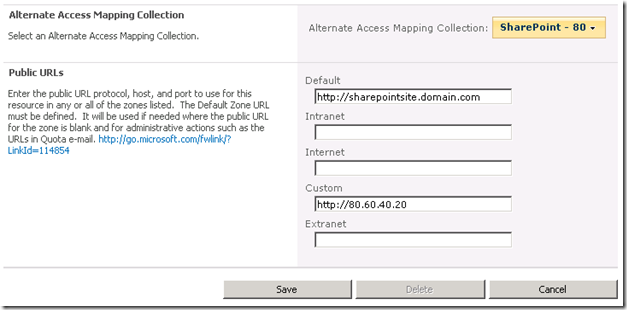
Leave a Reply