SharePoint 2010 and SharePoint 2010 Online have a default setting which prevents certain files (e.g. PDF) from being opened in the browser.
This setting is in Central Administration – “Permissive Browser File Handling”, which allows users to open files in their native applications. This can be considered a security risk… however most organisations I have worked with are prepared to take that risk – the setting is at the Web Application level:
Or using PowerShell you can target individual MIME types which is more secure than allowing for all:
$webApp = Get-SPWebApplication("http://webAppUrl")
$webApp.AllowedInlineDownloadedMimeTypes.Add("application/pdf")
$webApp.Update()
However, on Office365 these options are not available and until recently, there was no fix for this!
Thankfully Microsoft have listened to requests and have added the following Site Collection feature – which now effectively enables Permissive Browser File Handling:
Note that it seems to be necessary to attempt to Edit the file for this to open with your favourite PDF reader, if just for reading:
Happy SharePointing and thank you Office 365 team for listening!
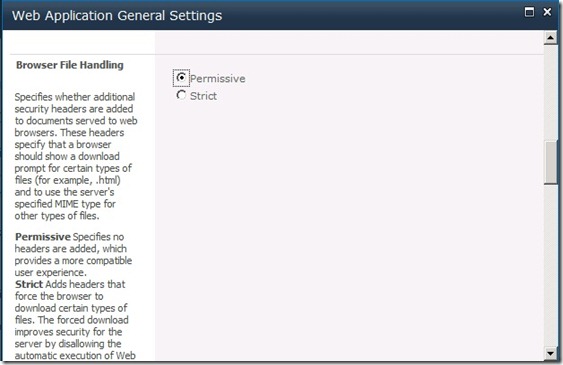
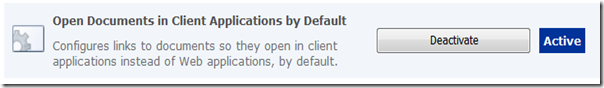
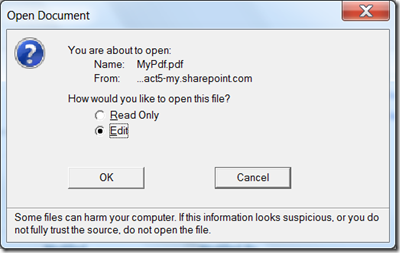
Leave a Reply